This tutorial is now complete. Please report any errors to Divinderjit Singh Chattrath.
Eagle PCB software can be used to design circuits and multiple layered PCBs but we will not go further than a double sided PCB. So a free version will do our job as we will not need a board bigger than 100 mm x 80 mm.
The First thing we need to learn is, how to install a third party library. You can create your own library but that is another story and we will deal with that in another tutorial. So In this tutorial we will install the SparkFun's Eagle Library, which also have Arduino328P. Go to here and click on the "Download Zip" button on the right side.

Save and extract the file in some known location and copy the location path by clicking in the address bar.

Now open Eagle Software and click on "Options" and then on "Directories"

This will open following window

Now put a semi-colon after the existing paths in "Libraries" and then paste the path that you copied earlier.
In this case the earlier path was ...
$EAGLEDIR\lbr
and the copied path was ...
D:\Electronics\PCB softwares\eagle\eagle libraries\SparkFun\SparkFunEagle

now if you expand the library, you will see the SparkFun folder
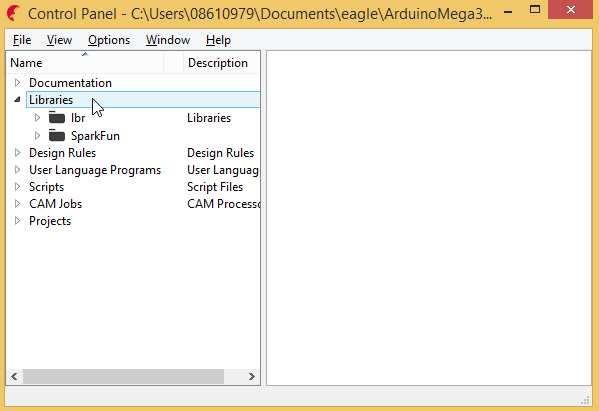
If you want to use only SparkFun components then you can click on the "lbr" folder and click on "Use none". This will hide (not delete) all components that are available in "lbr" folder which is the built-in default library of Eagle.
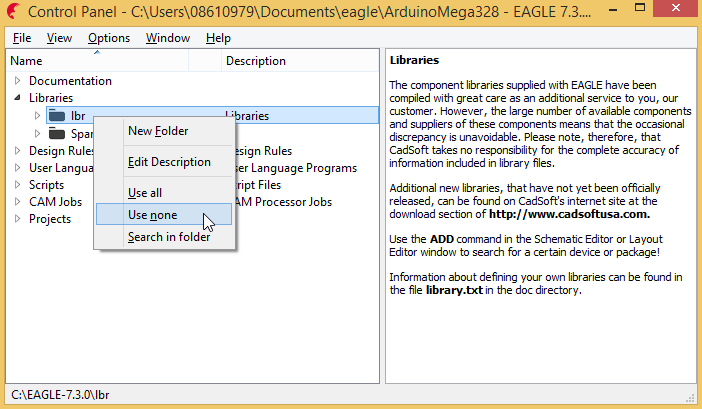
Also to make sure that SparkFun components are selected, Right click on "SparkFun" and click on "Use all"

Expand "Projects", right click on "eagle" and click on "New Project"
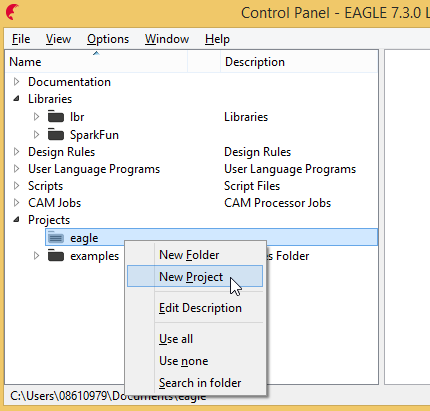
You can give your project a name
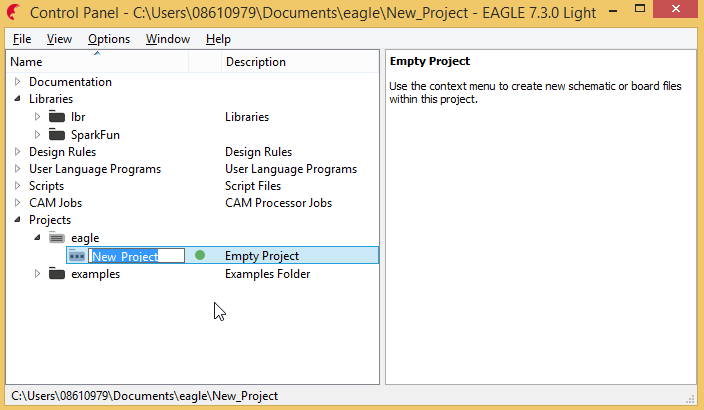
alternatively you can right click the project and rename it
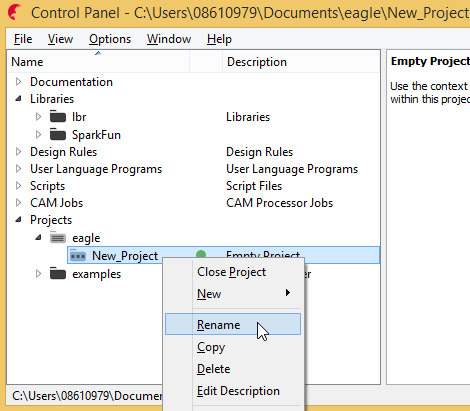
I just named it as "Bobby". Now that is not a very good choice of name. The project should be name according to the function/purpose.

So we can rename it but we will not do that. Instead let us learn how to delete a project. Right click and choose "Delete"

Warnhing... Click on "Yes"
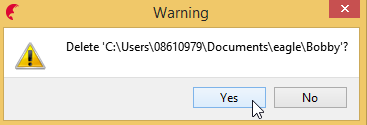
Opss!... Eagle will not delete an open project

To close an open project or to open a closed project, you just have to click on the green dot next to the name of the project.
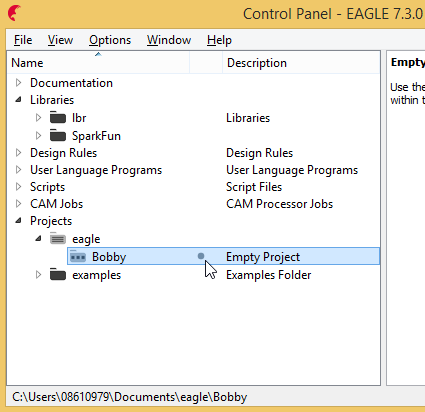
Now you can delete

Warning ... Click on "Yes"
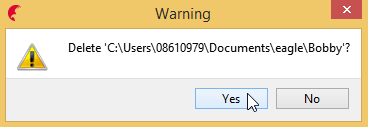
and its gone

Let us now make a new project with proper name
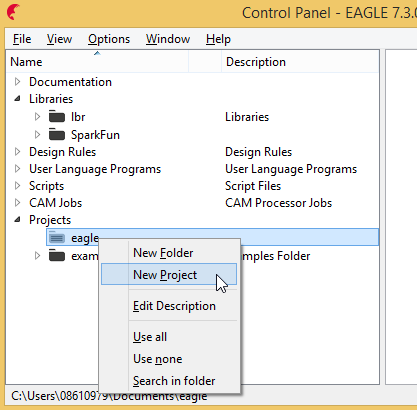
You know what to do next...